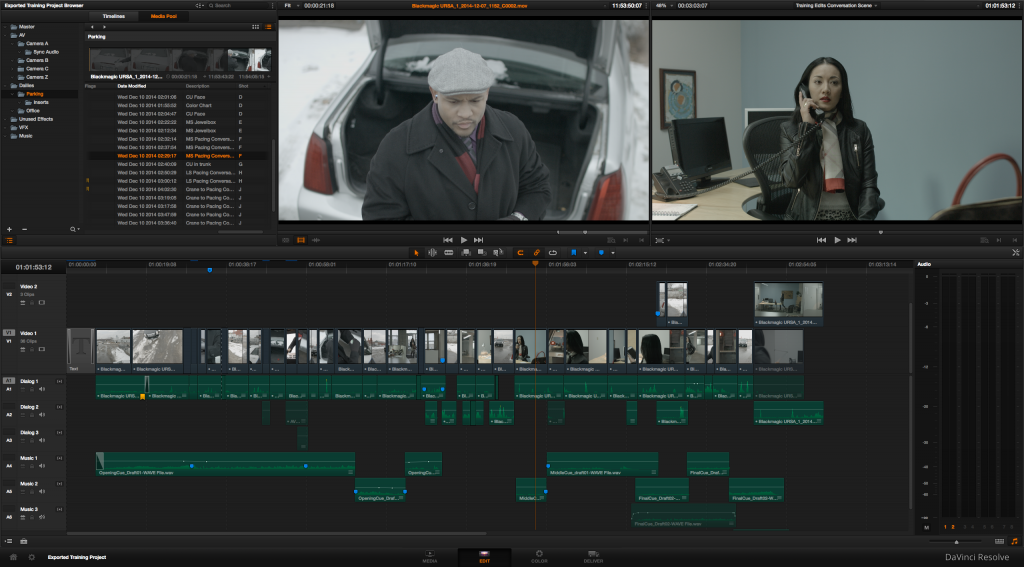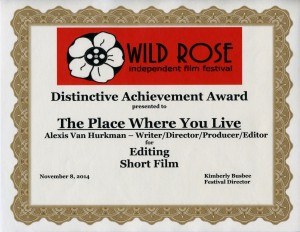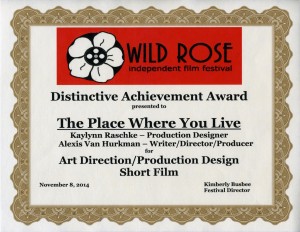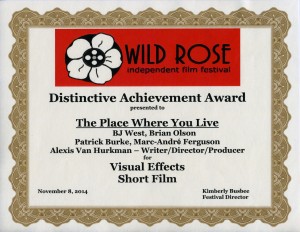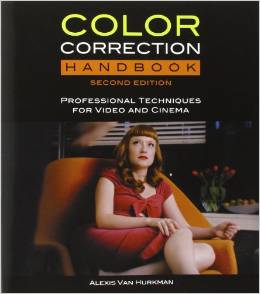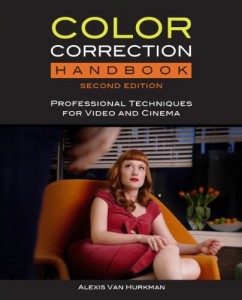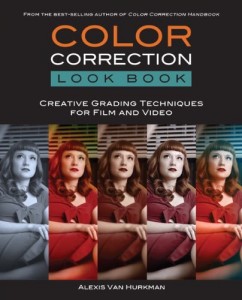Being the master of self-promotion that I am, I’ve let several weeks pass since this project posted publicly, but I just wanted to give everyone a heads up that the HDR grade of the new Evanescence video for “Better Without You,” is available on YouTube for viewing on any device capable of HDR YouTube playback (newer iOS devices for sure). Made here in the twin cities, directed by Eric D. Howell and shot by my good friend and frequent collaborator cinematographer Bo Hakala, it was an absolutely delightful project to grade, with lots of opportunity to play with percussive highlights and richly saturated ranges of color and light.
Yes, I still work at Frame.io (now a part of Adobe), but I still take on grading gigs here and there that are particularly interesting, because clearly I hate having leisure time. In seriousness, I continue to feel that HDR grading of material that’s got the range to be pushed is the most fun one can have in grading today, and I’ve upgraded my suite this year with a Flanders Scientific XM310K to let me work at an uncompromising nit level and at full 4K. In conjunction with the update to my DaVinci Advanced Control Panel to the new key layout (which is absolutely fantastic and if you haven’t upgraded you owe it to yourself to do it), it’s a joy to have a beautiful project like this to put through its paces.
One other note, I’ve now pretty much fully adopted the HDR palette as my primary grading tool, in conjunction with my continued reliance on color management (mostly RCM, sometimes ACES). This replaces my use of the Primaries palette in nearly 99 percent of conventionally graded shots, for nearly every primary or secondary adjustment of color and contrast. It took a while to get used to the HDR Palette’s way of doing things (despite the fact that I contributed to the design of the tool while I still worked with the DaVinci team), but once I got over the hump I find there’s simply no going back, I love how it works and I love the smoothness of the results and the finesse I can bring to every image. And I really love how its color space awareness means that it always feels “right” no matter what color space cocktail I’m working within.
And no, it’s not just for HDR. It’s an effective tool for SDR grading as well. So if you haven’t given it a shot, read the chapter in the manual that explains its use (one of the last chapters I wrote), and give it some time. Yes, it’ll take a while to get used to because it’s a very different way of thinking about shaping the signal. However, it’s worth it, and another byproduct is that it combines much of the luminance shaping I did with curves in every shot, to the point where my use of the HDR palette has dramatically reduced my use of Custom Curves in Resolve to finesse contrast (I still use HSL/Hue curves for nearly every shot I grade). Not because I don’t like the Custom Curves any more (they’re color space aware too), but I simply don’t need them for most shots any more.
Just something to think about for you DaVinci Resolve-using colorists out there…