After a nearly 8 year absence from both IBC and Amsterdam, the opportunity to meet several European colleagues I’ve not seen in a while was too good to pass up, so I decided at the last minute to attend the show. And I’m glad I did, it was a great time. I’d forgotten just how big IBC was, in fact it seemed quite a bit larger then NAB was this year, with packed-in booths taking up nearly every corner of the not-inconsiderably sized RAI center.
Frankly, I was there primarily to chat with other colorists and postproduction colleagues I’ve met over the years, as well as software and hardware vendors who’ve been generous with their time in terms of helping me with my book, so I didn’t really scour the showroom floor as thoroughly as other blogging-minded folks. However, given my obvious areas of interest, there are a few tidbits I picked up on that seem worth sharing.
The folks at Quantel showed me some of their new developments, which includes a new noise reduction option, Cinnafilm’s Dark Energy, that provides noise reduction, grain addition, and sharpening. I saw a demo which impressed, and I liked the simplicity of the interface—even though there’s a matrix of inscrutable values that you can tweak if you’re in the mood for excessive noodling, the core functionality is to sample a region of the picture with a bounding box to get the grain structure, and then dial the amount of removal up and down as needed. The “quickie” results were quite nice, I’d be interested in seeing how much more quality additional massaging of the other parameters would get you.

The Quantel Neo control surface was cooler-looking then the noise reduction UI (which worked great).
In an uncharacteristic move for Quantel, they also showed a software-only assist station, running on Windows 64. Positioned as a lower-cost way to provide assistants with an environment to do project management and other preparatory tasks for handoff to the hero room later on. Also, Quantel has added the ability to soft mount RED media in the Pablo and IQ, accessing the media directly without having to ingest it and convert the format. Now, this isn’t news in the desktop world, but this, in conjunction with compatibility with the RED ROCKET acceleration card, demonstrates their interest in getting involved more deeply with RED workflows of different types.
After thrusting a hand-held configuration of the new EPIC camera into my hands (yes, a working version) RED’s Ted Schilowitz also took some time to chat. Quantel’s support of RED features is indicative of the kind of support that pretty much every major color correction application provides these days, meaning that RED workflows aren’t the rare bird they once were. Additionally, support of the RED ROCKET by most current grading platforms means that real-time 4K post workflows are within $5K reach of most post houses existing investment if their platform is compatible (or $10K if you need two for 3D work).
Getting back to the EPIC, it was amazingly light, given that it was entirely self-contained. The lens was one of the heavier parts of the rig (and it was a big piece of glass). One-armed use would not be out of the question, if you’re in fighting cameraperson trim.
Bopping over to the FilmLight booth (they’ve been giving me a lot of screenshot and information support on use of their software for my book), I chatted with Mark Burton briefly. While not showing any particularly new BaseLight features, he discussed some of their new workflow contributions, including the addition of 3D playback and convergence adjustment to their TrueLight Player, intended to provide support for on-set review during 3D shoots.
What’s interesting to me is that a list of shots can be assembled and aligned, and that list can be saved as a BaseLight project, moving the media and metadata smoothly into the beginnings of postproduction. The more shoots go all-digital for acquisition, the more interested I become in different application’s ability to manage not just the media, but the associated metadata communicating on-set decisions to the postproduction professionals who are grabbing the baton.
Speaking of color correction, DaVinci finally announced that they’re shipping Resolve (which I’ve been beta testing for a while). From my experience so far it’s a really stable application, despite it’s brand-new incarnation on the Mac OS X platform. Now, I try not to take sides; all the color grading solutions I’ve seen and tested have their high points, and I honestly think you can do great work on any of them.
However, having been using Resolve on OS X long enough to form an opinion, and being particularly interested in (relatively) low cost yet professional solutions available to mid-range post professionals, I do want to say that the performance I’ve experienced on my properly configured system (see the Configuration Guide) has been exceptional. They’ve also released a new version of the Resolve Manual, which I read on the plane over. You should check the docs out if you’re at all interested.
Speaking of Resolve, one of the only two control surfaces it supports is made by Tangent Devices, and I chatted with Andy Knox who showed me some of their technology. Tangent has been generous enough to loan me a Wave while I beta tested Resolve, and I’ve been pleasantly surprised at the performance and feel of this low-cost control surface solution. Interestingly, it turns out that the Wave uses exactly the same push-buttons as the more expensive CP200-series control surface, and that the trackballs, though smaller, also come from the same factory as the trackballs on their other products (fun fact, apparently it turns out that all the balls come from the same cue-ball factory).
When I asked about the red color of the Wave trackballs (I don’t particularly care, but I’ve read some other folks complain), it turns out that the laser pickups used in the design of the Wave required the colorful texture to work, hence the brighter coloration. However, in other news the CP200 has just been upgraded and redesigned to use newer laser pickups that will in fact work with black balls of a specific type. The new CP200 trackball mechanism also has user-configurable inserts that let you adjust how much or how little drag the trackballs have when you spin them, according to your preference (a nice touch).
Lastly, they shared a couple of “technology demos” they had on hand. One was a “virtual” tangent control panel on an iPad, complete with spinning trackballs and rings. It looked similar, if simpler, to something I’ve been beta testing for Graeme Nattress (I’ll talk more about that in a future post), except that Tangent’s iPad app is simply a control surface that controls another grading application via that application’s API (they were showing it controlling Color at the show). It was very cool, and I liked how it could potentially give users who don’t initially understand the value of a true physical control surface a taste of what it’s like to manipulate multiple parameters at once (which it can do).
They also had another tech demo of a driver that allowed a single physical trackball (like a Kensington trackball) to control each of the shadow/midtone/gain color-balance controls via keyboard shortcuts. Again, it’s a very cool way to give people a taste of the full-blown functionality, without having to spend $1400 on something they’re not sure whether or not they want. They asked me if it was something worth distributing and I said heck yeah, joking that it would be a gateway drug that would probably get a lot more folks who are dabbling in color correction to eventually pony up for a panel of some type of their own.
I stopped by the Tektronix booth to have a look at their WVR4000/5000 series of low-cost rasterizer videoscopes. Colleague Robbie Carman told me that a firmware update had enabled four-up display and I was interested in seeing this. However, due to performance limitations, only two of the four quadrants can be set to video scopes, with the other two quadrants restricted to audio diagnosis and/or image display. This is still an attractive device for the price, especially since you get the Tektronix Diamond and Arrowhead displays for gamut checking, but it does mean that you can’t have a YRGB, Vectorscope, and Diamond scope onscreen all at once; you’ll need to switch one of your quadrants back and forth.
If you do want the full shooting match, you’re probably best moving up to the WVR8200/8300 series rasterizers, which are more expensive, but provide you with all necessary options including Dual Link monitoring, if you need it.
Talking about Video Scopes, I took another look at the BlackMagic UltraScope at the show, and was pretty impressed. No latency that I could see, lots of solid options for customizing the display, and on top of that they were showing off a beta of the application that adds actual gamut checking (using the existing displays) and an alarm log that reads VITC timecode for tracking QC errors, which is fantastic to have in a broadcast environment. Unbeknownst to me they’ve already released the PCIe version for the Mac (Intel only), and as I’ve got a spare 2007 8-core Mac Pro laying around, I think I’ll give it a shot on my home setup to see what it’s all about.
Robbie also pointed me in the direction of Eyeheight, makers of hardware legalizers that I’m told are popular in European post houses, who have distilled their uncompromising video legalizing technology into a Final Cut Pro plugin called complianceSuiteFC. Simply put, it’s a broadcast safe filter that works, and judging from the demo they gave at the show, this plugin doesn’t let anything through, at all. It’s not cheap at a suggested $1500 USD for the HD version, and Robbie pointed out that render times can be a bit long from what he saw, but if you’re working in a tapeless environment providing digital deliverables to major broadcasters and you don’t want to deal with getting a program bounced, this may be a good tool to have in the box.
I went over to the Nucoda booth to take a look at FilmMaster, and in particular to see the new control surface they were showing off. I didn’t get any really good pictures of it, but it’s massive, has as many controls as I imagine anyone could want, and includes touchscreen LCD displays enabling modal button remapping, although I didn’t get the opportunity to see the panel in action. My general opinion about control surfaces is that they’re like instruments, and it’s hard to form an opinion about a surface’s effectiveness without learning it, and in fact learning it well enough to get fast. On top of that, each vendor’s surface is tailored to the way their particular application works, so that’s another thing to factor in. However, it’s not lost on me that the touchpanel displays allow a degree of customization and future-proofing (adding control surface functionality for features that haven’t been imagined yet) that is interesting to have.
Having seen FilmMaster in action a bit more at this show, it was interesting to see how they integrate the kind of layer-based compositing (complete with transfer modes, opacity settings, alpha channel support, and blue/greenscreen keying) more typically seen in an NLE within a comprehensive grading UI. In general, I liked what I saw, and colorist Kevin Shaw drove the system with aplomb using one of Nucoda’s previous control surfaces.
Elsewhere I met colorist and software developer Steve Shaw at the Mystika booth. He’s bullish on Mystika, and it certainly looks like they get a ton of performance out of a single GPU system. Interesting to see their take on integrated editing/compositing/color correction, it certainly looks like a complete toolset, although I didn’t have the opportunity to see the color correction component in action as they were pushing the new 3D capabilities that are now integrated into the software. Incidentally, I hadn’t realized this, but Mystika is from the same developers who created Jaleo back in the day, a name I’ve not heard in a while.
Steve’s shared some of his knowledge of 3D LUT generation software with me for the book, and he mentioned that his LightSpace color management suite has been doing quite well (in fact Quantel announced LightSpace support), which is nice to hear as it’s one of the lowest-cost professional color management solutions around, and has a lot of flexibility. One of these days I’m going to get around to giving it a whirl and putting it through its paces.
He’d also mentioned a high-end Norwegian video projection company called Projection Design, so I went to check them out. They were showing a Cineo35 series 2.5K (as in 2560 x 1600) that supports the full range of true 2K resolutions, using DLP technology. It looked great (although show-floor light leak was unflattering, as you can imagine) and looks like a solid mid-range solution for facilities that want a compact grading theater environment without having to install a ventilated and sound-proofed projection booth. It comes with HDMI 1.4 (which by the way supports 2K resolutions), but 3G SDI is available as an option.
While I was wandering around, I also stumbled upon RTI Film Group, one of the last companies still making Film Analyzers and accessories, who are also in both the optical and digital film printer/scanner business. I used the Hazeltine-style controls (RGB and Master click-wheels) for the first (and probably last) time in my life.
It was also cool to see a unit retrofitted with digital accessories and a flat-panel screen.
I also took a look at their new LED film recorder. I’d not been paying attention, last I knew film recorders either used CRT or lasers, but now LED lit film recorders use LCOS technology (similar to my RS2 projector, in fact), have much more longevity then lasers, and none of the alignment hassles of CRT. The resolution is limited to 2K, but 2K is in wide use by the industry and as a filmmaker I sure wouldn’t complain about having a 2K film print. It’s not all digital just yet.
Although apparently in Norway it’s about to be. Someone I know in that part of the world mentioned that in six months every cinema in Norway is going to be digital. I’m curious to see what the mix of projectors is going to be, and how many of those screens will be 3D capable, but that’s a pretty big milestone, and ensures that DCDM deliverables will be of major importance to post houses serving that market.
On the other hand, it sounds like HD broadcast in Europe is extremely slow to roll out. Another colorist I met from Switzerland told me there’s only one HD channel there—National Geographic. Now, to put things into context, most European countries have had higher-resolution widescreen television presentation for YEARS, so I imagine most viewers aren’t actively missing those extra lines of resolution. Still, this is the first time I’ve seen a new technology lag this far behind in Western Europe. It puts those PAL deliverables I’m occasionally asked to provide into perspective.
One last thing I saw on the show floor, Logic Keyboard has shown Apple Color a little love, with a custom keyboard highlighting Color key commands. If you’re an avid Color user and you like the Apple keyboard (they buy unprinted Apple keyboards in bulk and print their own designs on top), you can now have a custom version.
Finally, I attended my very first Supermeet in Amsterdam, and Daniel Berube was a gracious host. I didn’t manage to sit in on any of the presentations (though I had merry chats with a couple of the presenters during the mid-way mingle), but a highlight of the evening was a conversation with colorist Warren Eagles (whose notable work includes “Lock, Stock, and Two Smoking Barrels”) about his experiences using Apple Color (he uses it with low-budget personal clients) the training he does via the International Colorist Academy (their class list is impressive, you should check it out), and the possibilities afforded by the remote grading capabilities of DaVinci Resolve now that it’s less expensive to set up the remote station that a faraway client would need to watch what you’re doing. It’s great to see a high-end colorist embrace a more affordable toolset like Color, and use it to get high-quality work done.
It’s the driver, not the car; although we sure like nice cars, don’t we…
Additional Notes—Much love to Caffe 500 (Albert Cuypstraat 59) for letting my friend Andy and I close the place down on Monday night. Fantastically authentic and fresh Italian food. Just go there. Also, Hotel V Fredriksplein was a fantastic place to stay. The rooms are small and efficient, but comfortable and the beds are bigger then in London hotels. The staff was uniformly friendly and helpful, the lobby is an excellent place to hang out on a late rainy night, and it’s in one of Amsterdam’s most relaxed yet entertaining neighborhoods.




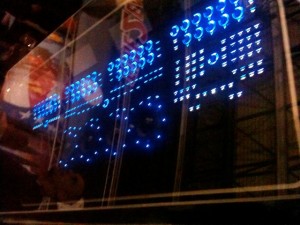




1 comment
[…] Van Hurkman has a great wrap-up to IBC 2010. He talks talks about loving the nodes in DaVinci […]