I try to refrain from pimping my book too much here, but now that DaVinci Lite has become freely available to colorists and post professionals one and all, I thought the time was ripe to point out that DaVinci Resolve Lite has finally caught up with the Color Correction Handbook’s primary teaching interface.
Why am I mentioning all this now? Because if you’ve just downloaded Resolve Lite and asked yourself, “now what?” then you’ll really like the Color Correction Handbook’s methodical and in-depth explanations and demonstrations of how to use color correction applications, how to make many of the practical grades you’ll be using every single day, and why they work.
Since the vast majority of color correction interfaces (Baselight, Scratch, Film Master, Colorista, FCP7 and Premiere Pro plugins, etc.) employ color balance controls, more colloquially referred to as “color wheels,” that’s the interface my book uses to demonstrate all principles of color rebalancing and contrast manipulation.
Furthermore, since most serious colorists eventually get themselves a control surface (they’re more affordable then they’ve ever been), every example showing color balancing also shows how you’d make the same correction using the familiar trackballs and rings interface of a hardware panel. Here’s an example from the book:
Now, even though color balance controls and control surface UI are all generally similar, there’s enough difference so that I didn’t want to necessarily focus on any one particular application, so I created a generic illustrated UI for showing examples in the book. The problem was, DaVinci’s onscreen UI was vastly different, a bar graph interface designed for use with a dedicated control surface. That meant if you had a mouse-only setup, learning Resolve would be a bit of a pain.
No more. The very latest versions of Resolve and Resolve Lite now sport a conventional color balance control interface that’s completely relatable to the dummy UI I present in my book. Furthermore, while the first half of the book is tailored to beginners who need to focus on first principles, the second half of the book grows into advanced topics that guide you towards effective use of qualifiers, shapes and windows, and other advanced techniques.
While many different grading applications are shown, DaVinci Resolve is featured heavily, with many examples shown within the DaVinci Resolve interface.
So, if you want to learn how to grade using DaVinci Resolve or DaVinci Resolve Lite, you should consider the Color Correction Handbook, which is available right now. With healthy dollops of both theory and practice, you’ll learn how to make the adjustments you need quickly, why you’re making them in the first place, and you’ll be getting a cookbook of intermediate and advanced techniques that you’ll be using for the rest of your career.
For a free look at the book, go to the Peachpit.com store, and open the Sample Content tab for a downloadable version of the chapter covering HSL qualification.
Available on Amazon.com in print
Available on Amazon.com for Kindle

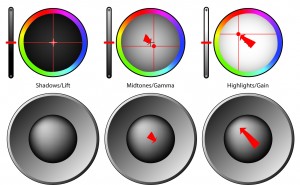

1 comment
I’m definitely getting this book now that I have the new DaVinci Resolve Lite. There are so few resources for learning how to color grade. It’s like a secret society or something.